Android 10 new features, with Android 10 Google is ditching its traditional naming system and everything you need to know.
Android Q is officially Android 10
As we all know that the latest version of Android is now Android 9 (Pie) but finally the Android version 10 is about to realise before September, As a global operating system, it’s important that these names are clear and relatable for everyone in the world.
"We think this change helps make release names simpler and more intuitive for our global community."-By Sameer Samat (Google VP of product management for Android) wrote in a blog post.
Yes, the Android 10 update isn't slated to come out until August, but right now you can download and install Android 10 final beta (aka beta 6) and enjoy the slightly tweaked gesture controls, as well as dark mode and all the bug fixes and optimizations up to this point. You can try Android 10 now if you have a compatible device. Innovation Foldable phones: Android 10 maximises what's possible on foldable screens, from multitasking to screen continuity. 5G: Promising lower latency and faster connectivity, 5G will be natively supported in Android 10.
Android 10 release date
March 13: The first Android 10 developer beta has launched
April 3: Android 10 beta 2 gave us bugs fixes and app bubbles
May 7: Android 10 beta 3 launched at Google IO 2019 Early
June: The final incremental update, beta 4, land in June
July: Beta 5 and beta 6, release candidates, land this month
August: The final release has routinely happened in August
The company has also announced a refresh of the Android brand, with a new modern logo that builds in the Android robot and sees black rather than green text. Android 10 logo. It's now looking probable that it's full name won't be announced until release day, but we have a good idea about what new features it will bring.
Google's Android 10 developer beta is already here – at least if you own one of 23 of the compatible Android 10 beta phones, including all Pixel phones to the OnePlus 6T.
- Google Pixel 3
- Google Pixel 3 XL
- Google Pixel 3a
- Google Pixel 3a XL
- Google Pixel 2
- Google Pixel 2 XL
- Google Pixel
- Google Pixel XL
- Asus Zenfone 5Z
- Essential Phone
- Huawei Mate 20 Pro
- LG G8
- Nokia 8.1
- OnePlus 6T
- Oppo Reno
- Realme 3 Pro
- Sony Xperia XZ3
- Techno Spark 3 Pro
- Vivo X27
- Vivo Nex S
- Vivo Nex A
- Xiaomi Mi 9
- Xiaomi Mi Mix 3 5G
What is the New Features of Android Q?
Dark Theme, the system-wide dark mode.
There's a system-wide dark mode coming to Android 10 and it's called Dark Theme, helping to reduce the screen's impact on battery drain. There is option in settings menu for it. You'll be able to trigger Dark Theme in two different ways, and both are in the notification shade. The first way is with a dedication Dark Theme quick settings button that switches between the default Light Theme and new Dark Theme. The second way is to turn on a Battery Saver mode, which automatically turns on Android 10 Dark Theme. This is a boon for phones with OLED screens, which will burn fewer pixels by essentially turning off pixels in regions of the display that are intentionally black.Android Q 'bubbles' multitasking.
You've seen the bubbles UI before if you've used Facebook Messenger chat heads. It's an easy way to keep active conversations on-screen as small floating profile pics, while going about your normal tasks in the rest of the interface. You can tap the pic when you want to switch back to the conversation. Google is supporting this idea throughout Android 10 and calling it a new way to multitask. So far, its examples are coming to Messages and Hangouts. But Google is reducing development time, interactivity consistency, and user privacy safeguards, so expect to see it in additional apps outside of Google's ecosystem.
5G
Android 10 has some particular tricks up its sleeve for 5G. New APIs will enable apps to detect user connection rate and latency, as well as detect if the connection is metered. This will give developers more refined control over how much data to send to users, especially when they have poorer connections or have data-downloading limits.Foldable support
Android 10 is preparing for foldable phones in 2019, or "foldables and innovative new screens," according to the Android Developers Blog post. The Samsung Galaxy Fold – while it was in our hands briefly – seamlessly switched between the folded and unfolded screen states. By Google natively supporting this type of UI continuity in the backend, it'll likely come to more foldable phones when they launch with Android 10 onboard. For developers, Android 10 beta 2 includes a 'foldables emulator' in Android Studio 3.5, according to Dave Burke, Google's VP of Engineering.Smart Caption
Smart Caption creates captions for any video in real-time and on-device, without any data leaving the phone. Meanwhile Smart Reply saves you time by auto-suggesting what you'll type next - in any messaging app - or your next action, such as copying and pasting an address received in a message into Google Maps. New emoji: 65 new emojis will be revealed in Android 10, and these will include new skin tone variations, gender-inclusive and disability designs, as well as - randomly - a sloth, otter and garlic. Security & Privacy Top-level Settings: Google gives security and privacy the attention it deserves in Android 10, placing related options right up top in the Settings menu, giving you easier access to things like location data and activity controls.Stricter control over location data
Android 10 introduces more control over when you are sharing your location, offering helpful reminders when an app accesses this data without you actively using it, and letting you choose whether it should be able to do this or only when you're using the app.Parental Controls
The age of people getting their first phone is getting lower every year, so Parental Controls is also being moved to the forefront in the Settings menu. In addition to allowing you to choose which apps are installed, when and for how long they are used, and at which time your child should put down the device and go to bed, in Android 10 you will be able to set app-specific restrictions. At the same time you can reward good behaviour by relaxing some of the restrictions - Bonus Time lets you give them an extra five minutes before they go to bed.What didn't make the cut for Android 10?
There's at least one Android feature that you won't see in Android 10, and that's Android Beam, a peer-to-peer sharing service that works over NFC. It was introduced in Ice Cream Sandwich, and has been a part of the OS ever since.
In Android 10 this will be replaced with Fast Share, which is very similar to the Files by Google app, allowing you to share files, URLs and text snippets with other Android users in close vicinity.
When is Android 10 coming out?
In the past couple of years the final release has landed in mid-August, but with the sixth and final beta having just rolled out a September release date is more likely. The operating system then goes first to Pixel and Android One devices, as well as those that are part of the Beta programme, then is prepared and gradually rolled out by phone makers and network operators to other devices over the next few months. Not all existing smartphones will get the upgrade, and it’s typically flagships released in the past year or so that make the grade.What will Android 10 be called?
Aside from what features the new OS will offer, one of the major questions in the lead up to launch always concerns what it will be called. Google typically uses the names of sweet treats for its operating systems, which are released in alphabetical order. So, far we've seen:Android Donut (v1.6)
Android Eclair (v2.0)
Android Froyo (v2.2)
Android Gingerbread (v2.3)
Android Honeycomb (v3.0)
Android Ice Cream Sandwich (v4.0)
Android Jelly Bean (v4.1)
Android KitKat (v4.4)
Android Lollipop (v5.0)
Android Marshmallow (v6.0)
Android Nougat (v7.0)
Android Oreo (v8.0)
Android Pie (v9.0)
That presents us with a small problem for version 10



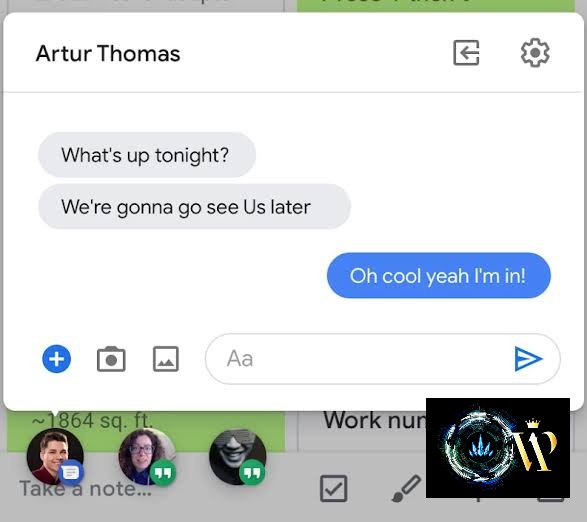






Post a Comment